
 |
|
#11
|
|||||
|
|||||
|
Quote:
Well with all the discussion, checked my instructions for the camera and yippie just went in altered my kelvin colour rating for my WB to 10,000k Didnt touch my iso, just went and tested to see what would happen. I see a nice difference. before  After  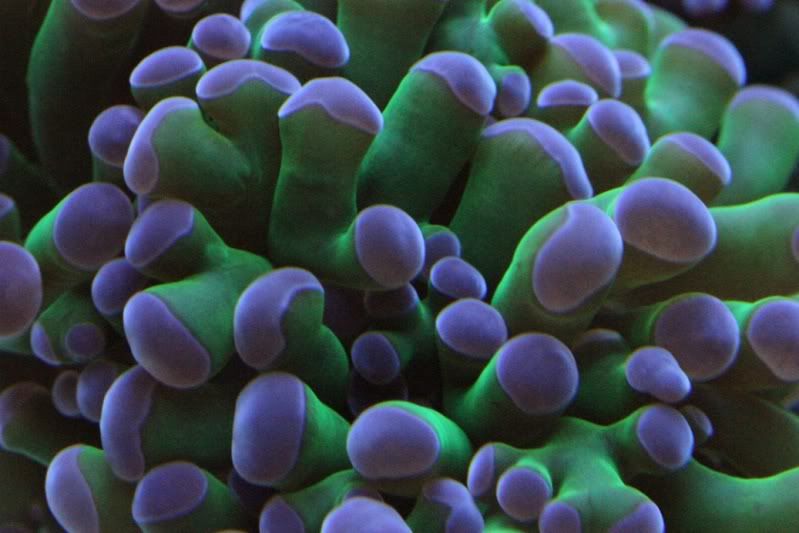 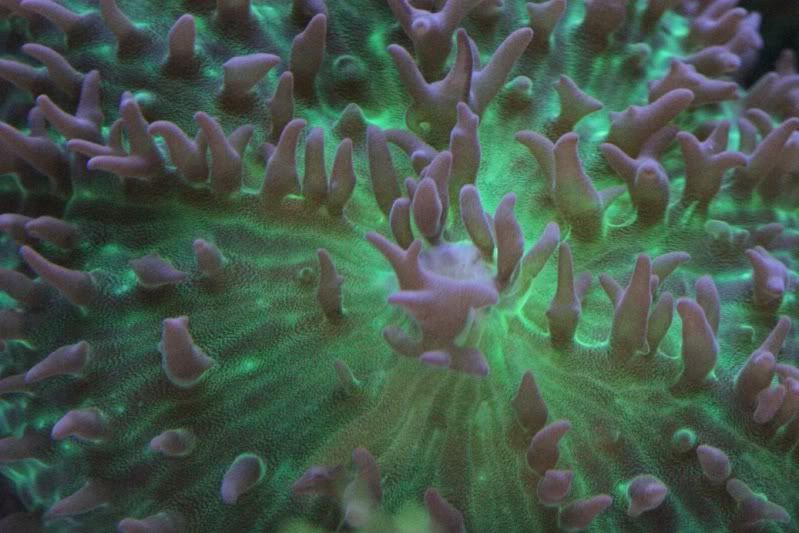 Still a little off but Now I think im heading in the right direction, and can fool around with the other settings. Hoping to maybe get some more input from others though, the more I can learn the better. And I still want to avoid editing if at all possible! (other then re-sizing in paint) |