
 |
|
#151
|
|||||
|
|||||
|
Quote:
Usaly the only extended warenties I buy are on cars, and things I know I am going to abuse or are prone to breakage by there nature which LCD IMHO still are. I also look at a price point.. if I can afford to replace it after a year then I don't buy the warentys, but for example I bought myself a 60" plasma TV for which I did get the warenty but I also got them to give me a deal on it and only paid 60 bucks instead of the 220.00, but it is unlikly you will get a deal on the warenty now as you already bought the computer.. never pay full price for the warenties as like Ron said are a mony making thing for the sales man.. the extra mony over the store cost of the warenty goes directly to the sales man, which is why they push it so hard. Steve
__________________
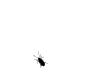 *everything said above is just my opinion, and may or may not reflect the views of this BBS, its Operators, and its Members. If cornered on any “opinion” I post I will totally deny having ever said this in a Court of Law…Unless I am the right one* *everything said above is just my opinion, and may or may not reflect the views of this BBS, its Operators, and its Members. If cornered on any “opinion” I post I will totally deny having ever said this in a Court of Law…Unless I am the right one*Some strive to be perfect.... I just strive. |
|
#152
|
|||||
|
|||||
|
You may be right about Applecare at FS. Just make sure that's what you're getting as the salesman will likely get minimal commision on Applecare. They will push the FS warranty instead.
Also make sure you check the policy on dead pixels if that's your concern. Most companies, Apple included, will consider a certain number of dead or stuck pixels as acceptable and not replace the screen. Maybe I'm just lucky but I don't think I've ever had a bad pixel on a computer screen or our LCD TV. |
|
#154
|
|||||
|
|||||
|
I will check out Apple Care. FS does send the Macs out for repair but not sure to whom. I always add for my cars to Steve. My Focas has a 5yr. platinum warranty. Peace of mind for that time and then I get another anyways. Actually I have only made 4yrs. before.
__________________
Doug |
|
#155
|
|||||
|
|||||
|
On another note. One day in. Trying to re learn everything. Have some transfer done. Impressed so far. Transferred pics to the iPhoto. Wow, ever look nice on the HD screen.
Couple little things kind of irritating compared with Windows. Have to figure out what can transfer or not. Like is messenger compatible with iChat? Not listed as such but someone told me it was. Lots of other stuff I have to do by hand almost.
__________________
Doug Last edited by Doug; 03-07-2010 at 02:44 PM. |
|
#156
|
|||||
|
|||||
|
Hurry up and get your MSN sorted out I'm sitting here with no one to talk to.
I CANT SPEAK DOUG
__________________
180 starfire front, LPS, millipora Doesn't matter how much you have been reading until you take the plunge. You don't know as much as you think. |
|
#157
|
|||||
|
|||||
|
Quote:
__________________
Doug |
|
#158
|
|||||
|
|||||
|
Keyboard is nice, better than my old one. Magic mouse is great to use. However the laser tracking is not even close to my wireless Logitech. Not even close to the same sensitivity.
Unless I need to adjust something of course. Cant do the same right click thingy as a PC though. Many of the other features are a nice addition. Well the ones I have looked at so far. Oh and the best thing, of course not Mac related but just new computer related. Super fast. 
__________________
Doug |
|
#159
|
|||||
|
|||||
|
Sure you can, just go on into "Mouse" under System Preferences and set the right side of the mouse as the Secondary Button. It's another example of Steve-O stubbornly wanting to be different but then realizing that it's actually very useful.
|
|
#160
|
||||
|
||||
|
Or press ctrl + click to get a "right click", as I do with my laptop when I'm not using my Apple Magic Mouse.
|