
 |
|
#11
|
||||
|
||||
|
OK, it just happened again as soon as I clicked on the link http://www.canreef.com/vbulletin/index.php although it doesn't happen every time, it probably varies between 1/3 to 1/2 of the time.
Is it possible that it is something that is Chrome related but tied into clicking on the Canreef link? This is the link at the top of the page that came up, but it is different each time it occurs. Once the page comes up though, the URL changes automatically every 30 sec. or so with a new ad by the same company. http://www.dishhour.com/sesame-bread...paign=featured The full page pop up has no Chrome header like I have on the window I'm on now, just a full page window that has a changing title bar at the top left in line with the minimize/X on the right side. Just below that is the URL line, with nothing else on it. At the end of the changing title in the very top line, the title is always followed by the "ad sponsors name Google Chrome" as in today's "Dish Hour-Google Chrome". I REALLY don't want to have to do another reset as it takes me days to get the PC to download everything I use again and still not know if it will work after it's all done. I'm old, not too computer literate, and can't figure this out for myself. |
|
#12
|
|||||
|
|||||
|
My best guess is that something you installed after you reinstalled windows has done this. These days clicking anything is potentially dangerous. Last year I got tricked by a screen that looked like a legit windows install tab asking me to update adobe flash well after that update I was getting all kinds of pop ups and other problems I had to format. Almost all software these days have crap they wanna install like toolbars and or virus software they are all forms of Spyware to me.good luck hope you get it figured out.
|
|
#13
|
|||||
|
|||||
|
Hello
Okay looking at the description of how the ad window looks like I'd say it's definitely some sort of malware that has been installed on your PC. I suggest you use something that can check and help you remove this type of stuff. I just learned from my brother about Malwarebyte yesterday but I haven't really used it so can't provide any comments on how good or bad it is but he was able to fix a laptop that is in a much more worst shape than yours. It does have a free version you can use for 14 days before you can decide if it's good enough to buy. Titus
__________________
A link to http://www.yahoo.com |
|
#14
|
|||||
|
|||||
|
You have a tracking cookie in your system. You can thank Quantserve.com for it.
It's not considered malicious therefore not considered a threat, so your anti-virus won't pick it up. It's not malware but rather adware. I'd recommend you look for a removal tool online - there appear to be a number available. Below is how you can try to block it, but by doing so it may act erratically as it can't access it's server. Better to remove it. To learn more about it, go here http://shareknowledge123.blogspot.ca...-tracking.html From http://shareknowledge123.blogspot.ca...-tracking.html quantserve.com Removal Instructions: Go to Start > Settings > Control Panel > Internet Options. Click the Privacy tab, click the Website button or Edit button in Website group box. In the Website box, enter quantserve.com and click Reject button to add this website to block lists. Click Ok button to save the changes. Open the file "%WinDir%\system32\drivers\etc\hosts" with a text editor program. Add the following lines to the end of the text file. 127.0.0.1 quantserve.com www.quantserve.com 127.0.0.1 edge.quantserve.com 127.0.0.1 pixel.quantserve.com 127.0.0.1 quantcast.com www.quantcast.com Save and close the file. Reboot your computer. From http://www.exterminate-it.com/malped...quantserve-com To block quantserve.com cookie in Google Chrome From the Chrome menu Google Chrome Menu Button, on the browser toolbar, choose Settings Click Show Advanced Settings... link In the Privacy section, click the Content settings Click Manage Exceptions... button Enter quantserve.com in the Hostname pattern (located at the left corner) Choose Block from the Behavior field (on the right) Last edited by gregzz4; 12-31-2016 at 06:52 PM. |
|
#15
|
|||||
|
|||||
|
Quote:
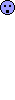 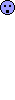 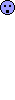 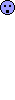 |
|
#16
|
||||
|
||||
|
Try running HijackThis and Spybot Search & Destroy
and see what you get. Feel free to reply to me in a PM or e-mail if you would like some support offline. Charles
__________________
Where did my rum go?! Success in this hobby does not count how you spend your money, it counts how you spend your time. |
|
#17
|
||||
|
||||
|
First off, I'll be 74 next month and have mild cognitive impairment so with my limited knowledge of working computers I won't be attempting the things suggested by gregzz4 but thanks anyway. I've screwed up things a few times even when I thought I was doing something within my range of capabilities.
However, I DID download the hijack and spybot. With the hijack, it comes up with a bunch of lines I have no idea what they are, and not knowing what will happen I don't want to check the lines and have it do what it will and find out I'll have to start all over again. Most of the lines at the end say something missing. With the spybot, after installation it needed to update, but it appears to be stalled out partway through the update. I shut it down and clicked update again but it keeps stalling out. It's been over two hours, going on three, and no progress that I can see. Forgot to mention, I don't allow cookies to be set without my allowing each of them. I have the settings on Chrome to block sites from setting any data, and block all 3rd party cookies and data. I periodically go through the cookies and site data, removing any that may be set without my intention from sites like the forums I visit as I don't allow any others to set cookies. (well, other than google) Last edited by rayjay; 01-02-2017 at 02:09 AM. |
|
#18
|
||||
|
||||
|
Feel free to copy/paste the output of HijackThis into a PM and send it to me, I can let you know what is malware/adware (if any) and what is just the usual detritus of a Windows operating system.
By the way, even a brand new installation of windows can have missing files. Charles
__________________
Where did my rum go?! Success in this hobby does not count how you spend your money, it counts how you spend your time. |
|
#19
|
||||
|
||||
|
One thing I forgot to ask, do you have grandchildren who use the computer? That can sometimes cause a problem as well.
Charles
__________________
Where did my rum go?! Success in this hobby does not count how you spend your money, it counts how you spend your time. |
|
#20
|
||||
|
||||
|
OK, the updates finally went through and I did the scan and 30 things came up. I ran immunization and then I clicked on canreef and the ad pop up occurred again.
Obviously I haven't solved it yet. I don't even know if running the immunization is what takes care of the 30 items that showed in the scan. I copied and pasted and e-mailed the hijack list. Hopefully there is something there that will connect as the problem. I really appreciate the help. |
 |
| Thread Tools | |
| Display Modes | |
|
|