
 |
|
||||||||
| Portal | PhotoPost Gallery | Register | Blogs | FAQ | Members List | Calendar | Search | Today's Posts | Mark Forums Read |
 |
|
|
Thread Tools | Display Modes |
|
#1
|
||||
|
||||
|
Anyone in Red Deer know anything about hooking up this controller to a Airport Extreme or using an Airport Express?
Would like to get the Aqua Notes working on the iPhone as well. Could sure use a geek to come by and help me out (do it for me more like). Pretty confusing.....
__________________
120 gallon, 50 gallon sump, Vertex Illumina 260, Vertex Alpha 200, Vertex UF-20 x 2, Vortech MP60w ES x 2, Eheim 1262, Neptune Apex Controller with PH, Salinity, ORP, Tunze Auto-Top Off, |
|
#2
|
|||||
|
|||||
|
Quote:
I don't think Aqua Notes is used anymore, but there are apps written to access it from your phone or web...
__________________
Brad |
|
#3
|
||||
|
||||
|
Yes I have been looking at the unofficial guide, pretty good. Thanks for the tip however I'm thinking if I could get an interested party that has done it, it would be easier. Probably unlikely in this area but you never know.
__________________
120 gallon, 50 gallon sump, Vertex Illumina 260, Vertex Alpha 200, Vertex UF-20 x 2, Vortech MP60w ES x 2, Eheim 1262, Neptune Apex Controller with PH, Salinity, ORP, Tunze Auto-Top Off, |
|
#4
|
||||
|
||||
|
Still haven't got this dang thing hooked up. Spent hours on this freaking thing.
Anyone, anyone, pleeeese.
__________________
120 gallon, 50 gallon sump, Vertex Illumina 260, Vertex Alpha 200, Vertex UF-20 x 2, Vortech MP60w ES x 2, Eheim 1262, Neptune Apex Controller with PH, Salinity, ORP, Tunze Auto-Top Off, |
|
#5
|
|||||
|
|||||
|
What do you need to do? let me know and I'll see if I can help.
__________________
Though a tree grow ever so high, the falling leaves return to the root. 300DD - 140DD 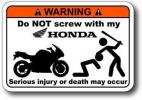 TOTM Fall 2013 |
|
#6
|
||||
|
||||
|
I really appreciate the offer, thanks! My networking skills are poor so I'm sure that's where the problem lies. Probably really need someone to come here an figure it all out.
Current situation - I can see the Apex through my WiFi network. The Apex is wired to a Airport Express which is picked up by the Airport Extreme. The modem I'm using is a cable modem/router Shaw Cisco DPC3825. The Airport Extreme is wired to the Cisco and cable from Cisco to the wall. I have disabled the wireless on the Cisco to have a bridged connection. Apex has been port mapped to the Airport Extreme, not the Cisco. Not sure if that has to be done or not. However.... When I try to log into my IP remotely from my iPhone I can't see my login to my Cisco. This is probably the first issue as I should be able to at least see my network. I'm not really sure which IP to use and how exactly to find it. I've tried the what's my IP, used the IP under Extreme summary etc. My IP on the Extreme is configured using DHCP. The IP's are different from what I can see between Cisco and Extreme. Not really sure on the setup of that. What I have tried (past) - Before I switched to Shaw the other day I attempted to rig up an old Telus straight cable modem (unavailable now). I did this to elminate the routers and was still unable to bring up my IP remotely or the Apex. Had Nick from Neptune trying see my IP but had no luck as well. I have the ability to direct connect to the Apex should I need to for troubleshooting. It is just a matter of moving some equipment around. Probably not enough info but feel free to ask and I can provide.
__________________
120 gallon, 50 gallon sump, Vertex Illumina 260, Vertex Alpha 200, Vertex UF-20 x 2, Vortech MP60w ES x 2, Eheim 1262, Neptune Apex Controller with PH, Salinity, ORP, Tunze Auto-Top Off, |
|
#7
|
|||||
|
|||||
|
I don't think the problem is in the modem, I would login to your useradmin using 192.168.0.1 go to status and see what your internet ip address is. It should be a weird 174.x.xx.x or something along that line. If your are trying to access it from the internet using 192.xxx.x.x, it will never work since those will only direct you in your own network. I have the exact cisco shaw wireless modem. I didn't need to bridge any other modem to it, instead I went into the gaming and port forwarded using port 80 and the assigned apex ip address which you would've done already on your apex setting. Also port forward using port 10001 and the same apex ip address.
you did mention that you had access already if you were on your network using what ever ip address assigned to your apex, am I correct? reason I asked is to make you that your lan setting is correct on the apex. let me know if this make sense to you, if not then we will have to see some pictures.
__________________
Though a tree grow ever so high, the falling leaves return to the root. 300DD - 140DD 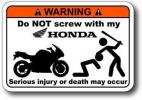 TOTM Fall 2013 |
|
#8
|
||||
|
||||
|
It gives me an error when I try to port forward it, invalid IP.
__________________
120 gallon, 50 gallon sump, Vertex Illumina 260, Vertex Alpha 200, Vertex UF-20 x 2, Vortech MP60w ES x 2, Eheim 1262, Neptune Apex Controller with PH, Salinity, ORP, Tunze Auto-Top Off, |
|
#9
|
|||||
|
|||||
|
Okay, first off I can't see a dame thing, but thats okay. is it possible for you to plug in your apex directly into the cisco router? If so I think that will be better, one less port to worry about. I don't have much experience with mac but in pc, once your apex is hooked up using a cat 5 cable, you need to take a look at your lan setting, make sure what ever ip address you assign to your apex is with in range. 192.168.0.1 to 192.168.112 is the range I have on mine. I usually use 192.168.0.50 for my apex. Once that's established you need to pull up the cmd in your system and in pc c:\ will be on the screen, enter IPCONFIG/ALL and it will show you your network settings. Fill in the rest on your apex and that should take care of the lan setting for you. To make sure you have connection you can either enter the ip address that you assigned on your apex in the address screen or simply just type in APEX on the SAME NETWORK and it should take you to the apex screen.
Now once the lan connection has been made now you need to go through gaming and enable port forwarding. Fill in both port to 80 and the ip address 192.168.0.50. Save the setting on your cisco and go to either status or admin to find out what your INTERNET IP ADDRESS is and not your network ip. using a different INTERNET SOURCE ie 3g on your iphone and type in your internet address and see if that will take you to your apex or using aqua note. btw apex doesn;t have the most stable web server so if you are really not getting anywhere, unplug and plug it back in, some time it just needs a kick to start it. Good luck. let me know how it goes.
__________________
Though a tree grow ever so high, the falling leaves return to the root. 300DD - 140DD 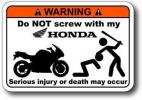 TOTM Fall 2013 |
|
#10
|
||||
|
||||
|
Apex is hard wired to the Cisco DPC 9825. I will still keep the Airport Exteme with Express's throughout the house. I can log into the Cisco wireless or the Airport Extreme with this set-up.
Thanks again to Bblink for taking some time out of his day to assist. Issue is closed out.
__________________
120 gallon, 50 gallon sump, Vertex Illumina 260, Vertex Alpha 200, Vertex UF-20 x 2, Vortech MP60w ES x 2, Eheim 1262, Neptune Apex Controller with PH, Salinity, ORP, Tunze Auto-Top Off, Last edited by azulikit; 12-16-2011 at 01:46 PM. Reason: Issue resolved |
 |
| Thread Tools | |
| Display Modes | |
|
|