
 |
|
#1
|
|||||
|
|||||
|
I would like to know how to re-size my photos that I have of my tank but I don't know how. (newbie to this stuff)
If you can tell me how you guys do it that would be great. I would post these pics I have but they are way too big. I got my webspace thing worked out for the most part. |
|
#2
|
|||||
|
|||||
|
Jack, what OS are you using?
__________________
Brad |
|
#3
|
|||||
|
|||||
|
Hello,
Do this: Type the following: Code:
<img src=http://www.canreef.com/images/logo.jpg width=100> <img src=http://www.canreef.com/images/logo.jpg width=100> Note the "width" variable. You can designate the pixel width. Titus
__________________
A link to http://www.yahoo.com |
|
#4
|
|||||
|
|||||
|
Titus, although he can do that, if the physicla disk size of the pic stays the same, he will run out of webspace quickly. Best to resize the actual picture instead of the img tag size.
__________________
Brad |
|
#5
|
|||||
|
|||||
|
Jack, that free picture software that StirCrazy recommended is awesome.
It's called cam2pc. I like it better than the software that came with my camera. |
|
#6
|
|||||
|
|||||
|
Quote:
I will have to look at it and see what else it does for Editing I use Adobe Photoshop 7, more powerfull, and expensive than most will ever need/want but once you figure out stuff in it is is wild. Cam2PC is a awsome organizational program and yes it does have a a resize function built in.. I have just never played with it as I do all my editing at once with PS7. Steve
__________________
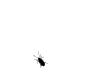 *everything said above is just my opinion, and may or may not reflect the views of this BBS, its Operators, and its Members. If cornered on any “opinion” I post I will totally deny having ever said this in a Court of Law…Unless I am the right one* *everything said above is just my opinion, and may or may not reflect the views of this BBS, its Operators, and its Members. If cornered on any “opinion” I post I will totally deny having ever said this in a Court of Law…Unless I am the right one*Some strive to be perfect.... I just strive. |
|
#7
|
|||||
|
|||||
|
Yeah I just usually resize them right when I have downloaded them and am browsing them. Very slick
|
|
#8
|
|||||
|
|||||
|
If you're using XP, there is a MS utility that lets you right click a pic and resize it. Doesn't get easier.
__________________
Brad |
|
#9
|
|||||
|
|||||
|
My Tandy won't run XP.....
|
|
#10
|
|||||
|
|||||
|
Quote:
__________________
Brad |