
 |
|
||||||||
| Portal | PhotoPost Gallery | Register | Blogs | FAQ | Members List | Calendar | Search | Today's Posts | Mark Forums Read |
|
|
Thread Tools | Display Modes |
|
#1
|
|||||
|
|||||
|
The GHL module that works together with Pacific Sun lamp has been available for about 3 weeks. The module is very easy to configure and to operate – in principal, it is a voltage converter 1-10V for the PWM signal received by the lamps.
The description is based on the Profilux II computer, however the complete range of profiLux controllers is capable of this control including the Light II First of all, let me explain how to connect a single lamp, Slave type, 160W CRP. Every set with the module contains extra transmission cable and CD.  connect the module to the computer (sockets L1, L2 and L3, L4). It is vital that you put the cables in the right order – if you put the first cable in the first socket from the left in the computer, you should put the other end of the same cable in the first socket from the left in the controller. The same applies to the second cable – second socket in the computer, second socket in the controller.    Connect the transmission cable Slave – GHL (included in the set) – to the first port from the left of the Slave lamp – this is the input port of lamp controlling signal  If you have more than one Slave lamp, connect each lamp as described: first Slave output (with DSC cable on the picture) to the first port from the left of each lamp  This is so called Mono-light connection, which ensures that all the lamps have the same power, colour temperature, sunrise/sunset time etc. You can also connect the lamps through Dual-light connection (this will be explained later). Define the required power, switch on time, sunrise/sunset length separately for each channel through your Profilux computer. You can also configure some special features, like overcast, lightings (storms), rainy days etc. Channel functions in Profilux computer: L1 – white channel L2 – blue channel L3 – moonlight channel L4 – not used in BP/Metis lamps All the channels in Profilux can be defined separately. You can set various switch on times, powers etc – the PAR board provides you with the same light simulations, as you get using Master lamp computer. You do not need STDL list; the module provides all the necessary controls. You can also connect your PS lamps (like Black Python) in Dual-light mode. In this mode you can connect Profilux computer with up to 8 Slave lamps and you can define advanced light simulating programs for each separate lamp. The Profilux computer enables 32 channels of 1-10V – it can be extended through connection of up to 8 subsequent modules PLM -4L. As each lamp requires one module, you can connect up to 8 lamps. Thus, in case of long tanks, you can simulate light movement from left to right, changeable overcast, movement of the moon and random lightings (occurring at different time in each lamp). Illumination programs 1. Clouds Profilux provides simulation of randomly passing clouds (individual lamps dims for define or random period of time) – it gives the impression of partial overcastting of certain areas of the tank by passing clouds. You can preset the probability of overcast, maximum overcast (minimal power of “overcast” lamp), the length of the overcast period and the length of passing clouds. 2. Rainy days This option will dim the light intensity for the day (you can also preset the colour temperature) – this feature is useful if you try to get rid of unwanted algae e.g. from the bottom of your tank). This option decreases the intensity of light throughout the whole day whereas with the “Clouds” option, the light is dimmed for selected periods of time. 3. Storms You can configure the probability and length of lightings, lightening power (high, low) and maximum number of storms per day. You can define one day per week as a “storm day” or chose the option of random storms by defining the minimal interval between storms. These are the main options provided by Profilux computer with adjacent LED lamps. I am proud to present the first, ready-to-use, fully operational solution enabling the multiple simulations described above. Endnote: For bigger tanks, with more than 3 LED lamps, we recommend using Dual-light connections. In smaller tanks, lamps working in the Mono-light mode can successfully perform all the simulations, although you can chose the Dual-light mode to connect even 2 lamps. Last edited by Aqua-Digital; 02-24-2011 at 08:12 PM. |
|
#2
|
|||||
|
|||||
|
So that means if you have the GHL controller then you should be okay just to purchase only the slaves and not the master? btw the link is no good.
Thanks
__________________
Though a tree grow ever so high, the falling leaves return to the root. 300DD - 140DD 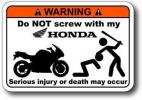 TOTM Fall 2013 |
|
#3
|
|||||
|
|||||
|
Hi
correct if you have a GHL unit then all you need is a slave LED system and the GHL module. Something really worth highlighting here and where ProfiLux now comes into its own. When controlling these units (espcially black python units) through the GHL ProfiLux controller you can have different lighting schedules per lamp, so if you had two black python lamps you could ptentially run one at higher PAR than the other for example if you had more LPS at one end of the tank. Now the real power of this connection starts to shine through. Last edited by Aqua-Digital; 02-24-2011 at 08:17 PM. |
| Thread Tools | |
| Display Modes | |
|
|