
 |
|
||||||||
| Portal | PhotoPost Gallery | Register | Blogs | FAQ | Members List | Calendar | Search | Today's Posts | Mark Forums Read |
 |
|
|
Thread Tools | Display Modes |
|
|
|
#1
|
||||
|
||||
|
I have a Samsung Galaxy S II and a Samsung Galaxy Tablet 10.1 and for the life of me, I can't figure out how to upload pics. I have a photobucket acct and drop box in my apps but the camera won't let me drag and drop. Help please.
__________________
Thousands of years ago, cats were worshipped as Gods. Cats have never forgotten this. |
|
#2
|
||||
|
||||
|
Testing.
__________________
Thousands of years ago, cats were worshipped as Gods. Cats have never forgotten this. |
|
#3
|
||||
|
||||
|
So, now how do I embed it in the reply so the viewer doesn't have to click on it to see it?
__________________
Thousands of years ago, cats were worshipped as Gods. Cats have never forgotten this. |
|
#4
|
|||||
|
|||||
|
When composing your post use this icon...
 When you click that icon (it's at the top of the composition window), a pop up will appear allowing you to insert the address or "URL" of your image. The "URL" or address is from Photobucket or Dropbox. Once you do that something like this should appear in your message: HTML Code:
[IMG]http://i1002.photobucket.com/albums/af144/muzanji/D95CAA83-4A76-4070-9FFB-7CBFCD9141D5-6813-000005EFD03AE5DD.jpg[/IMG] |
|
#5
|
|||||
|
|||||
|
Another option is if you use photobucket, mouse hover over the picture to get the gear icon, click that, select "Get links" and mouse click the "img codes." This copies the text you need, come back to canreef, paste the text into your message and it will display inline.
If you use the canreef attachment like you did up there, tap the paper click once to attach the photo to a post (which will leave a link readers will have to click to view), but, if you tap the paperclip a second time, it should insert the image inline at the point the cursor is at. Hope this helps!
__________________
-- Tony My next hobby will be flooding my basement while repeatedly banging my head against a brick wall and tearing up $100 bills. Whee! Last edited by Delphinus; 02-01-2013 at 05:41 AM. |
|
#6
|
||||
|
||||
|
If your surfing the forums on your Android devices, I highly recommend the Tapatalk app.
Sent from my Nexus 7 using Tapatalk HD |
|
#7
|
|||||
|
|||||
|
Quote:
Steve
__________________
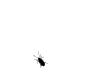 *everything said above is just my opinion, and may or may not reflect the views of this BBS, its Operators, and its Members. If cornered on any “opinion” I post I will totally deny having ever said this in a Court of Law…Unless I am the right one* *everything said above is just my opinion, and may or may not reflect the views of this BBS, its Operators, and its Members. If cornered on any “opinion” I post I will totally deny having ever said this in a Court of Law…Unless I am the right one*Some strive to be perfect.... I just strive. Last edited by Aquattro; 02-03-2013 at 03:10 PM. |
|
#8
|
||||
|
||||
|
Not sure how long ago you tried it but tapatalk has added a lot of functionality over the last year. The HD version has all the functionality of the full forums; unread topics, moderation, subscribed, private messages, and many more. It has also added additional features like picture hosting direct from tapatalk.
Everybody has their own opinion, and I actually prefer tapatalk over the full site on mobile devices. Last edited by madchild; 02-03-2013 at 03:59 PM. |
 |
| Thread Tools | |
| Display Modes | |
|
|